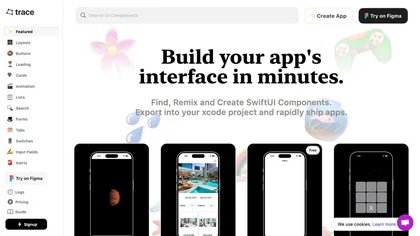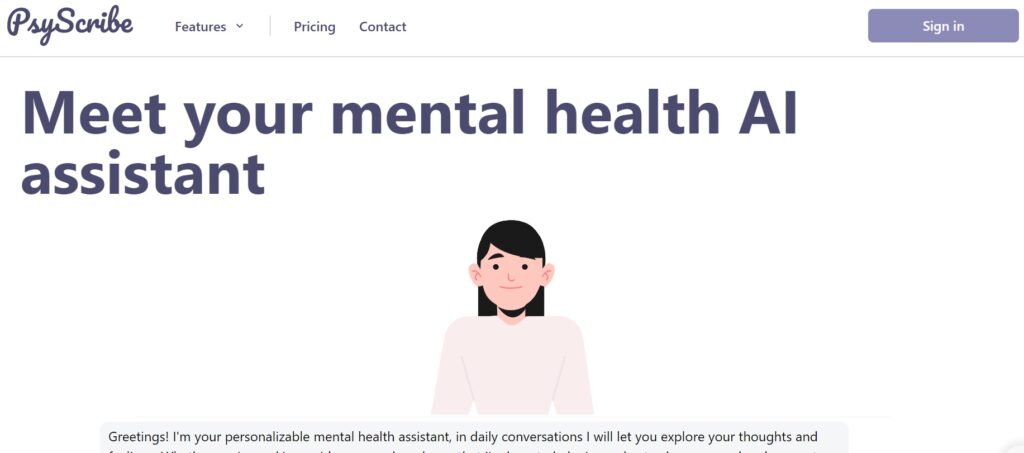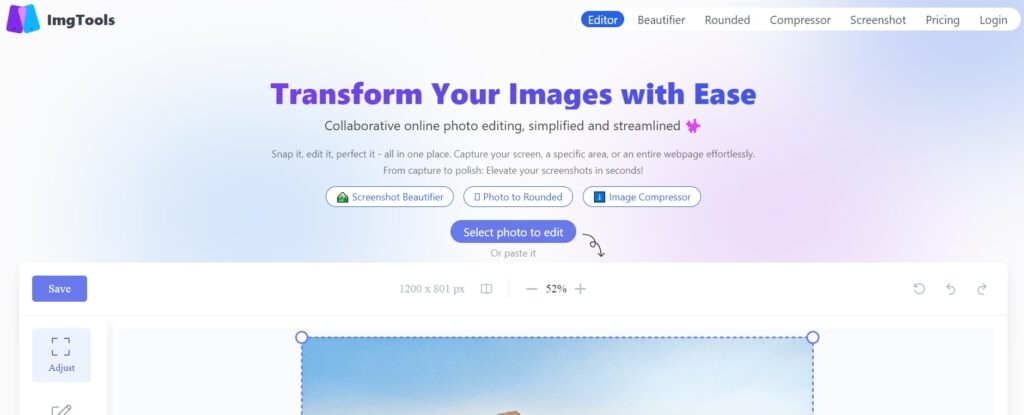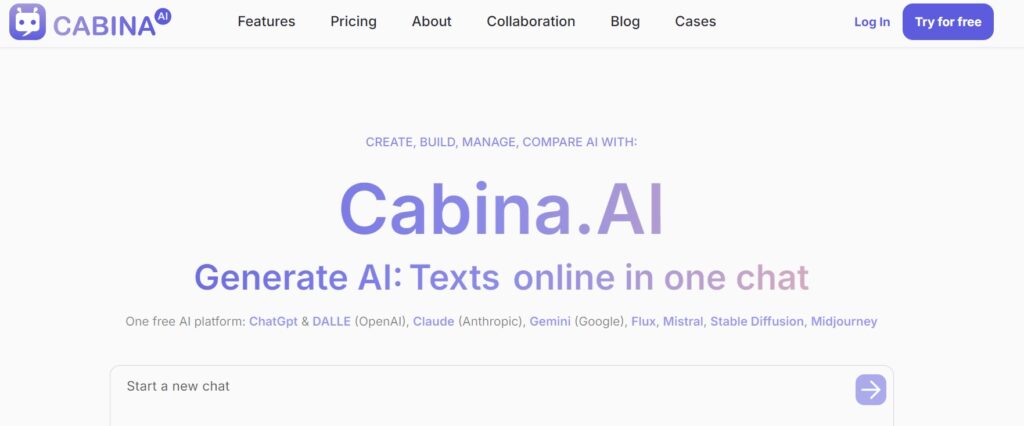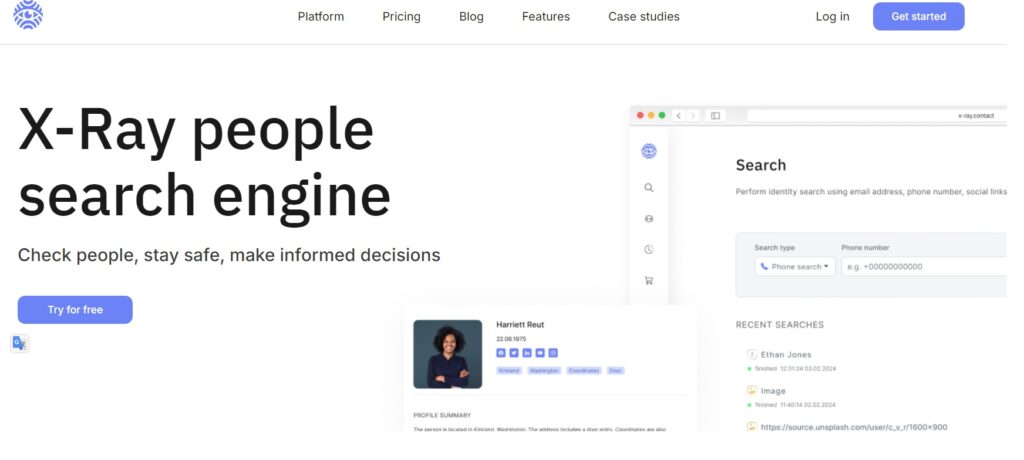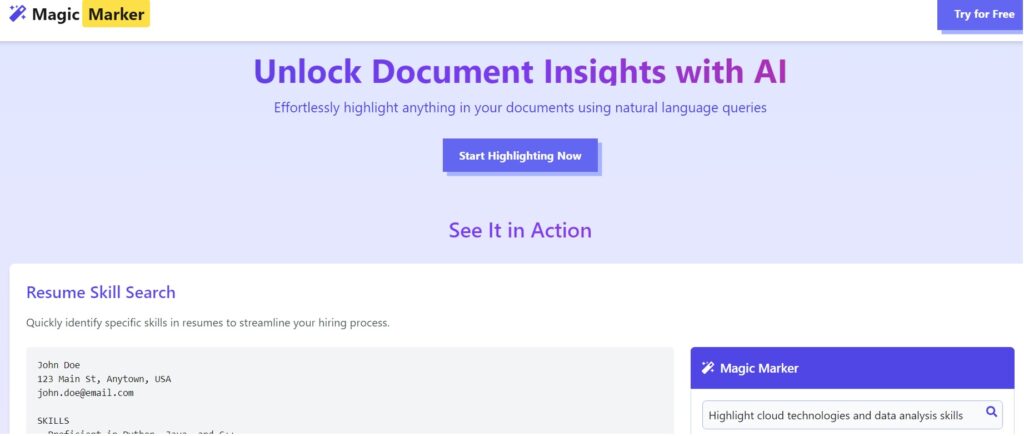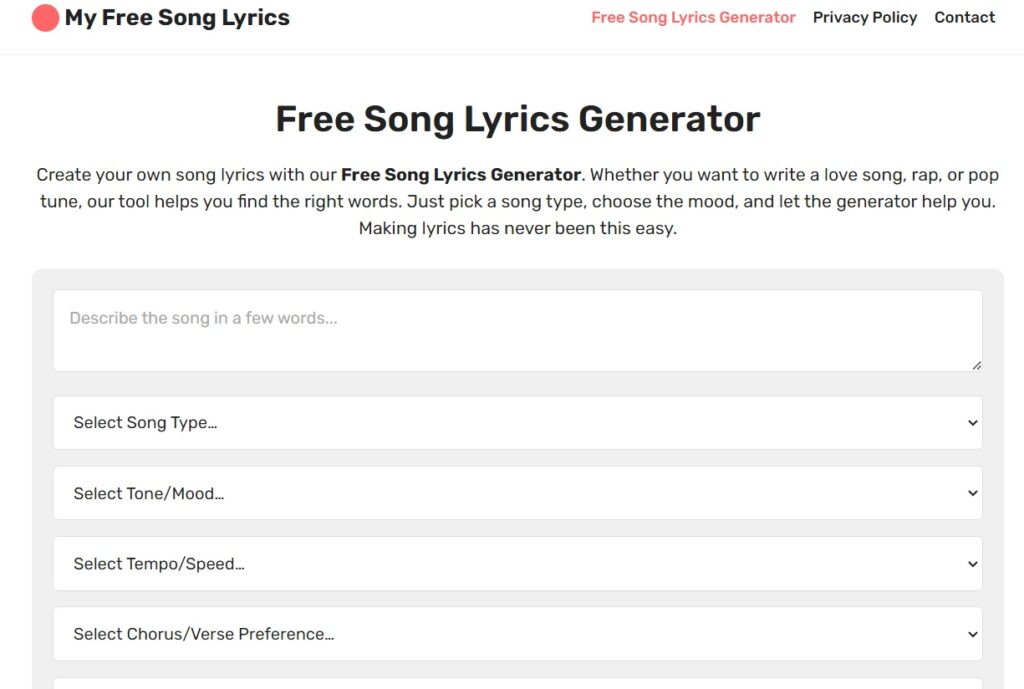Streamline Your App Development with Trace AI: SwiftUI Components Generator
Trace AI: SwiftUI Components Generator is a versatile tool that simplifies the app development process by allowing you to quickly find, remix, and create various SwiftUI components for your app’s interface. This tool comes packed with a range of features, including customizable layouts, buttons, loading animations, cards, input fields, alerts, modals, and more.
With Trace AI, you can easily export your project to Xcode for rapid app deployment. This tool is perfect for developers who need charts, maps, navigation bars, audio features, chat functionalities, and other essential components for their app.
Using Trace AI, you can simplify your app design process and create a seamless user experience in minutes. This tool is ideal for developers who want to save time and effort in creating SwiftUI components, allowing them to focus on other aspects of the app development process.
Real Use Case: Designing a Chat App
Let’s say you’re building a chat app and want to add some new features to improve the user experience. With Trace AI, you can easily find and create chat functionalities such as text input fields, message bubbles, and chat rooms. You can also customize the layout of your chat app, add loading animations, and create alerts for new messages.
Once you’re done designing your chat app, you can export your project to Xcode for rapid app deployment. This allows you to quickly launch your app and get feedback from users. With Trace AI, you can save time and effort in creating essential components for your app, allowing you to focus on other critical aspects of the app development process.