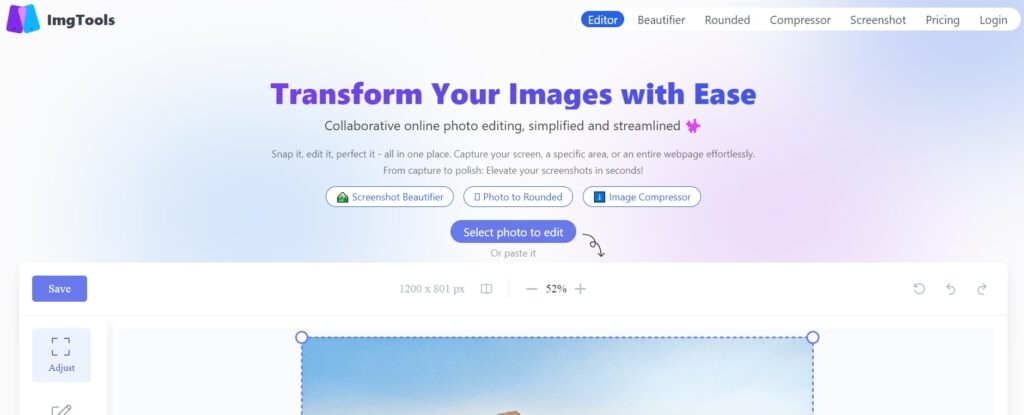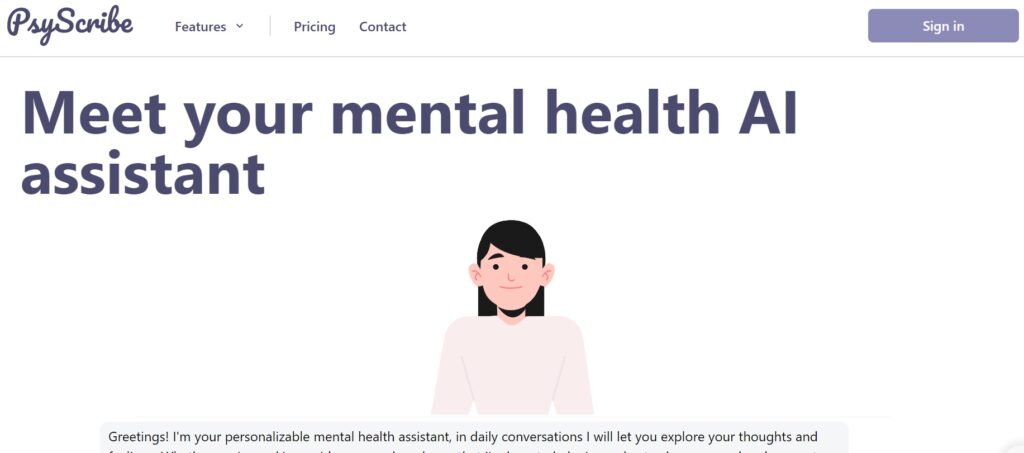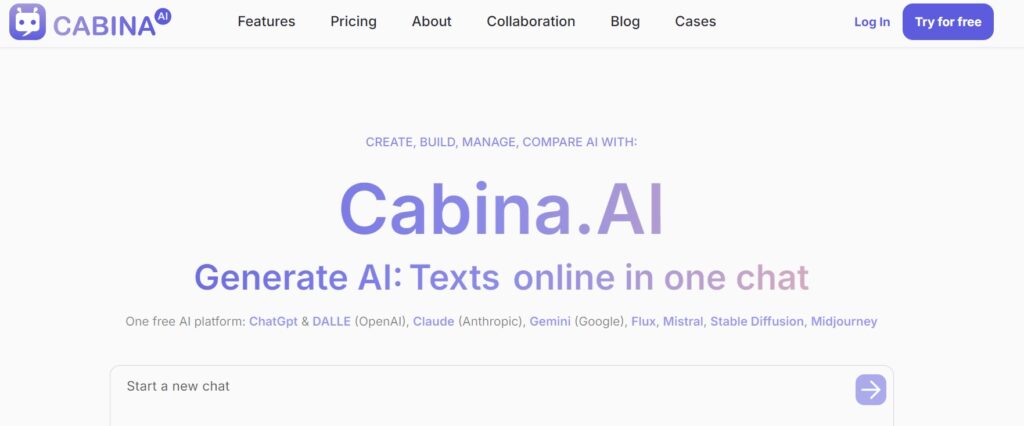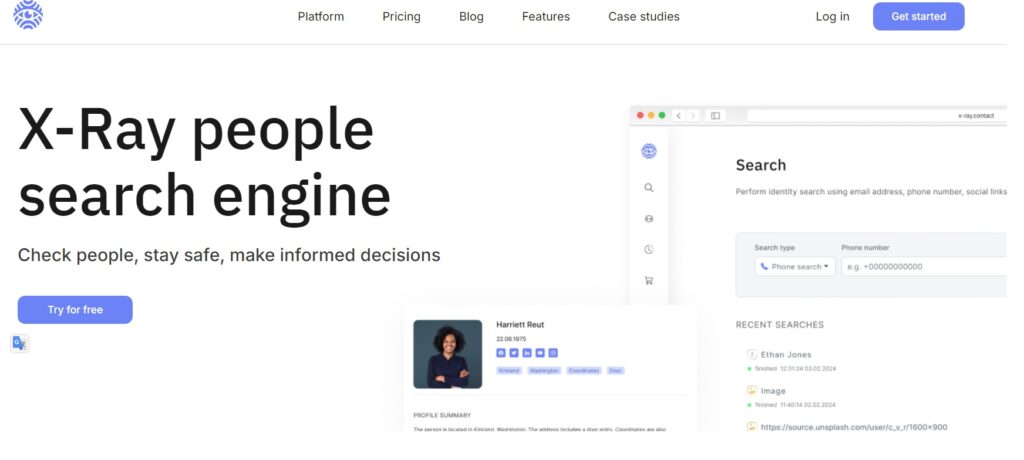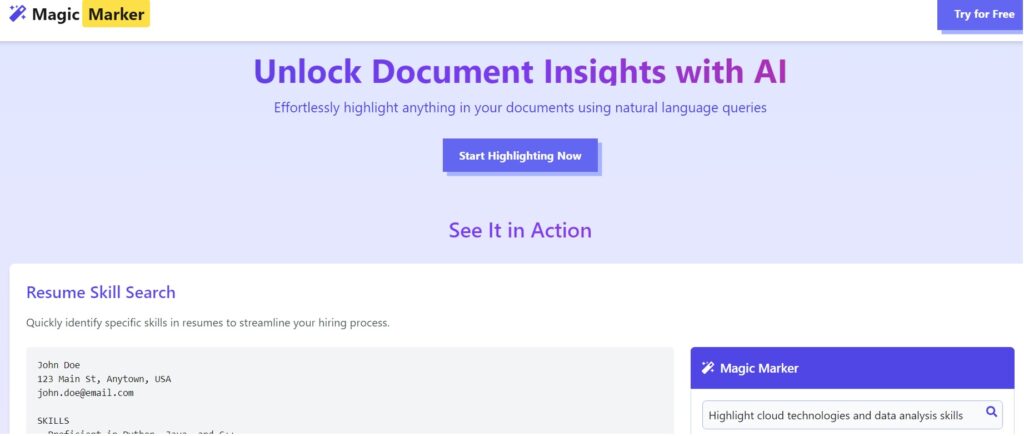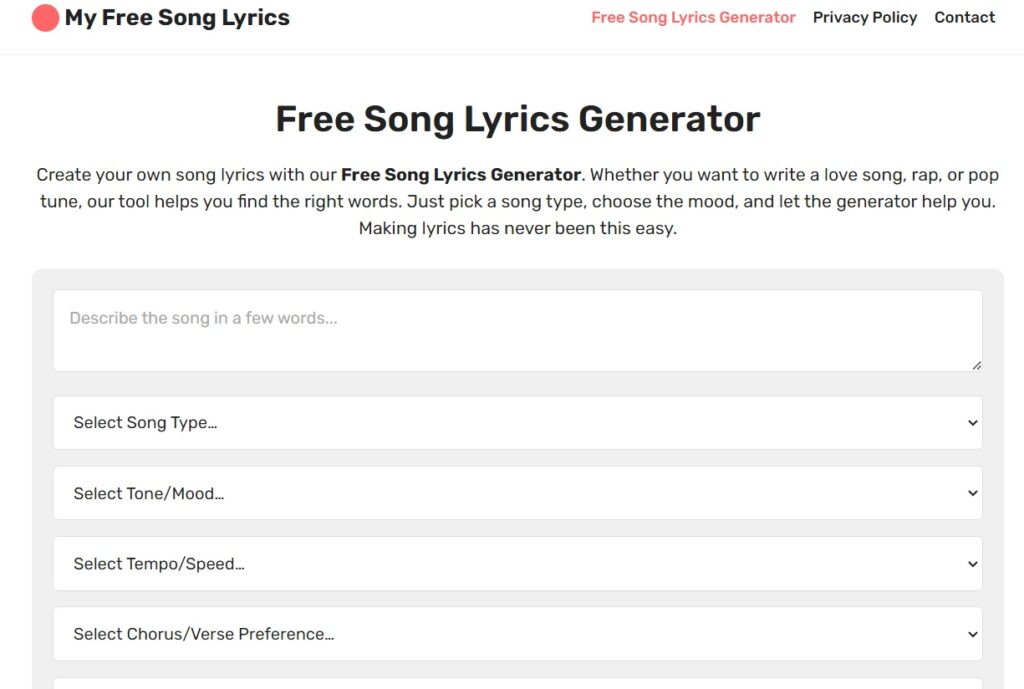What is ImgTools?
ImgTools is an easy-to-use screenshot application that allows you to capture, edit, and perfect photos all in one location. With ImgTools, you can easily capture your screen, particular sections, or entire webpages in a few clicks. With the screenshot beautifier feature, you can instantly enhance your screenshots, round off photos, and compress images to improve their quality. To enhance and customize your visuals, the tool includes extensive editing features such as annotating, watermarking, and applying filters. ImgTools also enables for collaborative online photo editing, which ensures privacy because all editing is done directly in the browser. In a few simple steps, you can transform your screenshots into professional-looking images by adding unique backdrops, frames, shadows, and watermarks. Effortlessly crop, resize, and add watermarks to protect your images while maintaining optimal impact delivery. Experience the power of ImgTools to transform your images with ease and precision.
ImgTools key features
ImgTools has a number of features and benefits that make it an excellent choice for a variety of users. Here are some of the main features:
- Capture screens, locations, and webpages.
- Screenshot beautification feature.
- Advanced editing options.
- Online collaboration for photo editing.
- Customize backgrounds, frames, shadows, and watermarks.
ImgTools Applications
- Using imgtools, you can quickly record and annotate particular portions of your screen or webpage to produce tutorials or bug reports that include visual assistance for better communication and issue resolution.
- Imgtools allows you to effortlessly add unique backdrops, frames, shadows, and watermarks to your screenshots, resulting in a professional look for your presentations or social media postings.
- Collaborate in real time with team members to edit pictures online using imgtools, while keeping privacy and convenience with browser-based editing tools for a smooth workflow.
ImgTools pricing
- Starter Package: $19.99
- Basic Package: $89.99
- Business Package: $399.99
FAQ from ImgTools
1. What can you do with Screenshot Beautifier Tool?
It helps to create amazing picture by adding good background with your screenshot and download a beautiful picture that can be shared on Facebook, Twitter and Web forums.
Users can download beautiful pictures with the perfect size and good quality.
Online Screenshot Beautifier tool works well on Windows, MAC, Linux, Chrome, Firefox, Edge, and Safari.
Learn more & support
- ImgTools Website (Login/Sign up): https://www.img-tools.app/
- ImgTools pricing: https://www.img-tools.app/pricing/