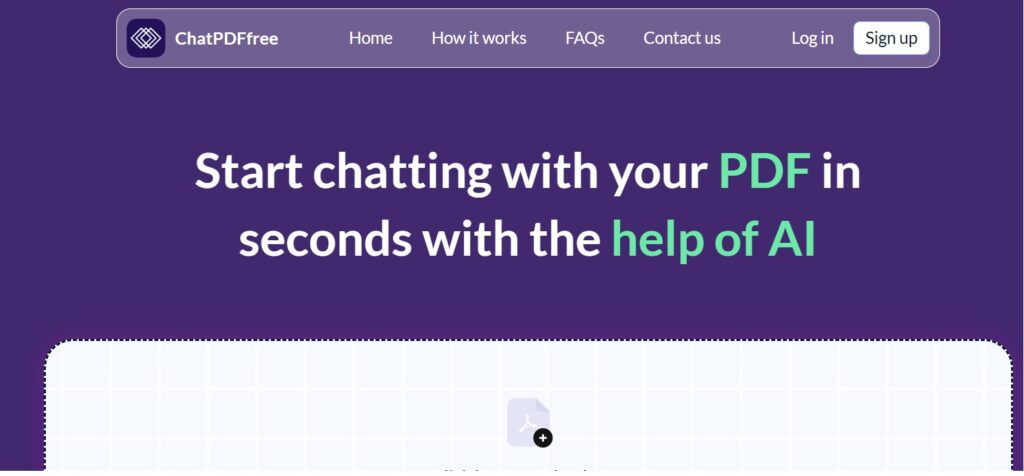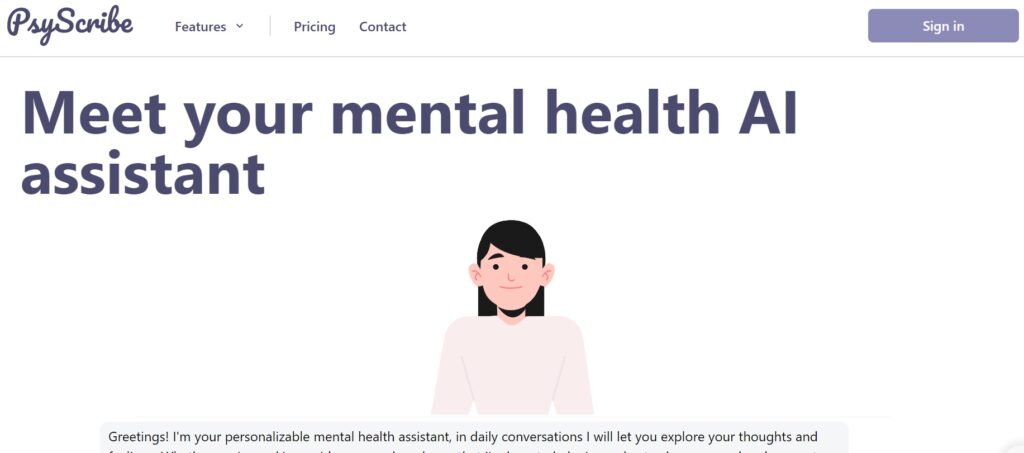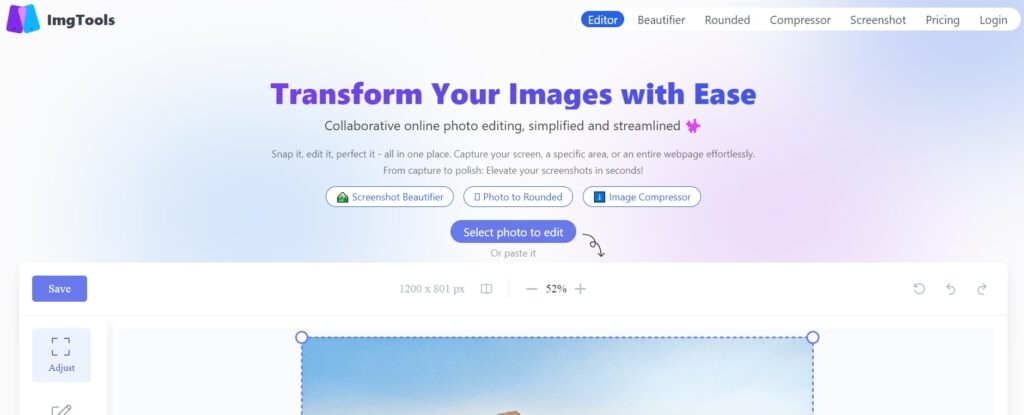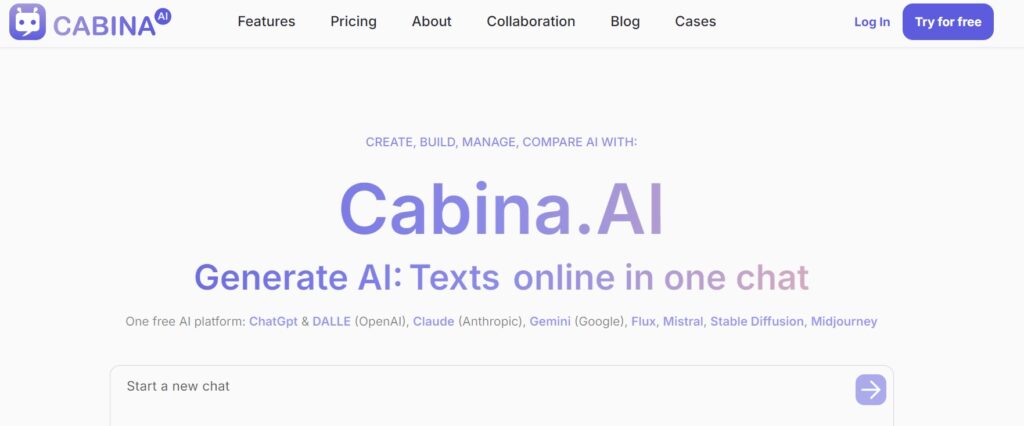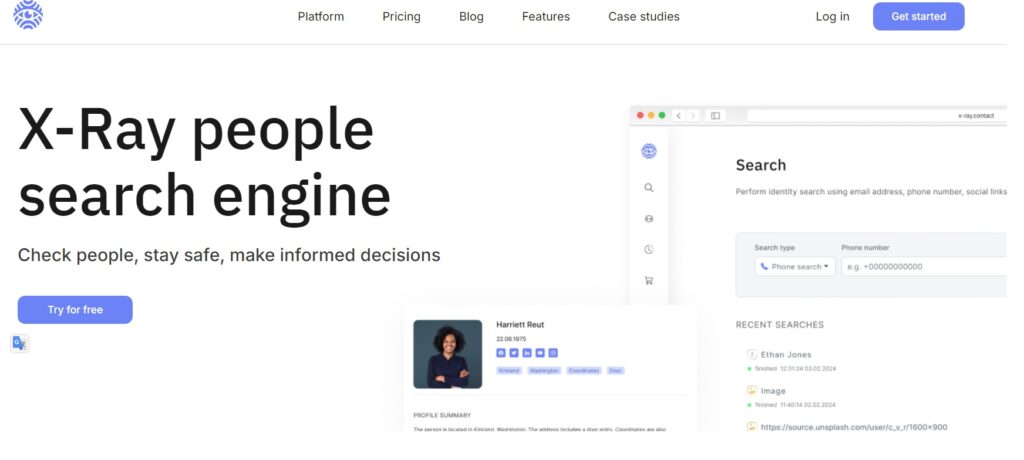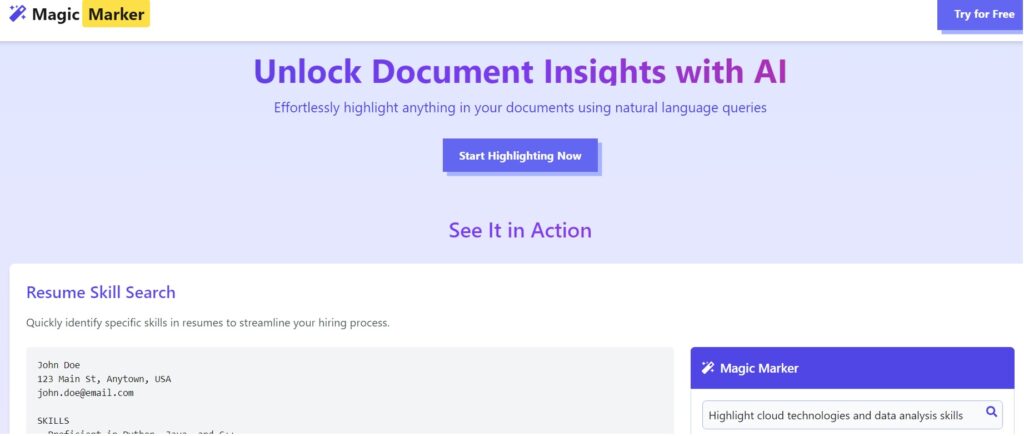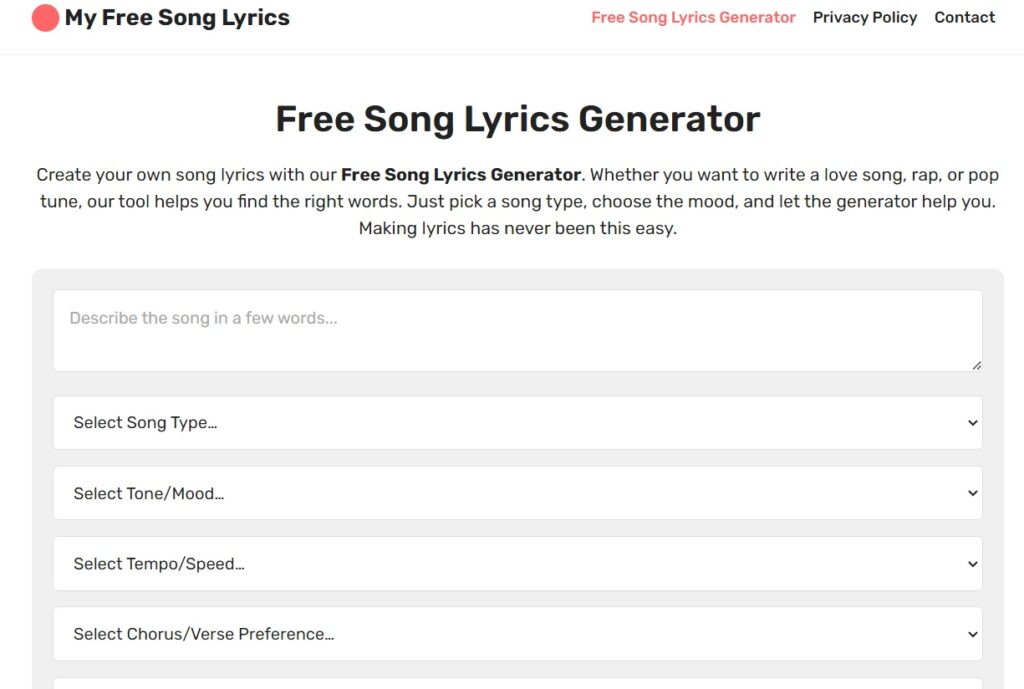What is ChatPdfFree?
ChatPDFree is an AI-powered solution that lets people engage with PDF documents via a chat interface.Simply uploading a PDF file allows users to ask questions and receive exact responses, summaries, and insights based on the document’s content.
The powerful AI technology allows users to examine and refine their inquiries, making it simple to go deeper into the content and improve their knowledge.ChatPDFree supports a wide range of PDF formats, ensuring that files are fast and easily accessible.
ChatPDFree, with its expert assistant-like skills, is a useful tool for anyone trying to extract information from PDFs quickly.
How is ChatPdfFree used?
1. Upload Your PDF
Start by uploading your PDF file into our platform. Simply drag and drop your document or select it from your device. ChatPDFfree.com supports a variety of PDF formats, ensuring that your files are quickly and easily accessible.
2. Ask Your Questions
Once your PDF is uploaded, interact with the document by typing your questions into the chat interface. Our advanced AI will analyze the text and provide you with precise answers, summaries, or insights based on your queries. It’s like having a knowledgeable assistant who’s always ready to help with your PDF content.
3. Review and Refine
After receiving responses, you can further refine your questions or ask follow-up queries to delve deeper into the content. Review the information provided, and if needed, make adjustments or ask for additional details. ChatPDFfree.com ensures that you get the most relevant and comprehensive answers to enhance your understanding of the document.
ChatPdfFree key features
ChatPdfFree.com has a wide range of features and benefits, making it an excellent choice for a variety of consumers. Here are some of the main features:
- Access PDF documents over a chat interface.
- Request detailed responses, summaries, and insights.
- Use advanced AI technologies to refine inquiries and improve comprehension.
- Support for several PDF formats.
- Knowledgeable assistant-like talents.
ChatPdfFree Applications
- Use ChatPDFree’s chat interface to quickly extract crucial information from lengthy legal documents, saving time and effort searching for specific topics or clauses.
- Improve study efficiency by utilizing ChatPDFree to summarize and provide insights into academic research articles, allowing students to understand difficult knowledge more easily and effectively.
- Businesses may streamline document review processes by using ChatPDFree to ask questions and receive thorough responses from reports and proposals, resulting in better decision-making and collaboration among team members.
ChatPdfFree is used by who?
ChatPdfFree.com is used and benefits a variety of user groups, including but not limited to the following:
- Students
- Researchers
- Lawyers
- Busy professionals
- Knowledge workers
FAQ from ChatPdfFree
1. How secure is my data?
We prioritize your privacy and data security. All PDF documents and interactions are processed in a secure environment, and we do not store your files beyond the scope of the session.
2. Can I use ChatPDFfree.com on mobile devices?
Yes, ChatPDFfree.com is accessible via web browsers on both desktop and mobile devices. There is also a mobile app available for enhanced functionality and convenience.
3. What should I do if the tool is not working as expected?
If you encounter issues, try refreshing the page or restarting the tool. For persistent problems, check our troubleshooting guide or contact our support team for assistance.
4. Can I use the tool for free?
There is a free version available with basic features and usage limits. For more advanced features, higher usage limits, you can upgrade to a paid plan.
5. How accurate are the AI-generated answers on ChatPDFfree.com?
The AI strives to provide accurate and relevant answers based on the content of the PDF. However, no AI is perfect, and occasional inaccuracies may occur. Always verify critical information through additional sources if needed.
6. How do I cancel my subscription?
You can cancel your subscription at any time after logging into your account. You will continue to have access until the end of your subscription period.
7. Can I provide feedback or suggest new features?
We welcome your feedback and feature suggestions. Please use the Contact us form available on our website or contact our support team to share your ideas.
8. Is the AI able to understand complex or technical content?
Yes, the AI is designed to handle a variety of content, including technical and specialized subjects. However, the accuracy of responses may vary depending on the complexity of the content and the quality of the PDF.
9. How do I upload a PDF to the tool?
To upload a PDF, simply drag and drop the file into the designated area on the tool’s interface or use the upload button to select the file from your device.
10. Can I save or export the chat history?
Yes, you can save or export the chat history in various formats (such as PDF or text) for your records or further reference.
11. How can I contact support?
You can reach our support team via our Contact us form.
12. How does it work?
After uploading a PDF to ChatPDFfree.com, the AI scans and processes the document’s content. You can then ask questions or request summaries related to the text. The AI uses natural language processing to interpret your queries and provide relevant answers based on the document’s content.
Learn more & support
- ChatPdfFree.com Website (Login/Sign up): https://chatpdffree.com/
- ChatPdfFree.com Contact Us: https://chatpdffree.com/contact