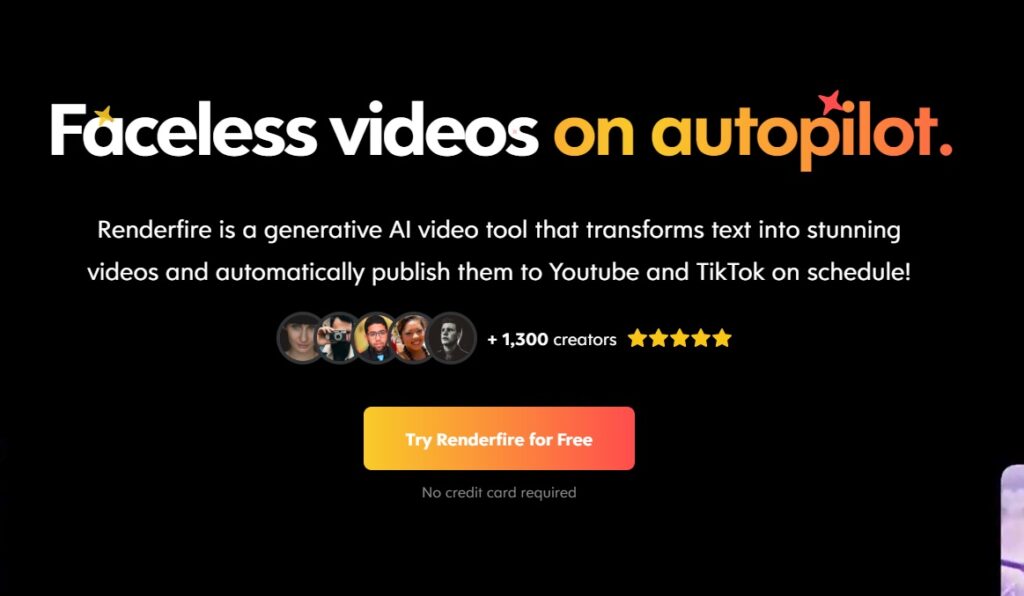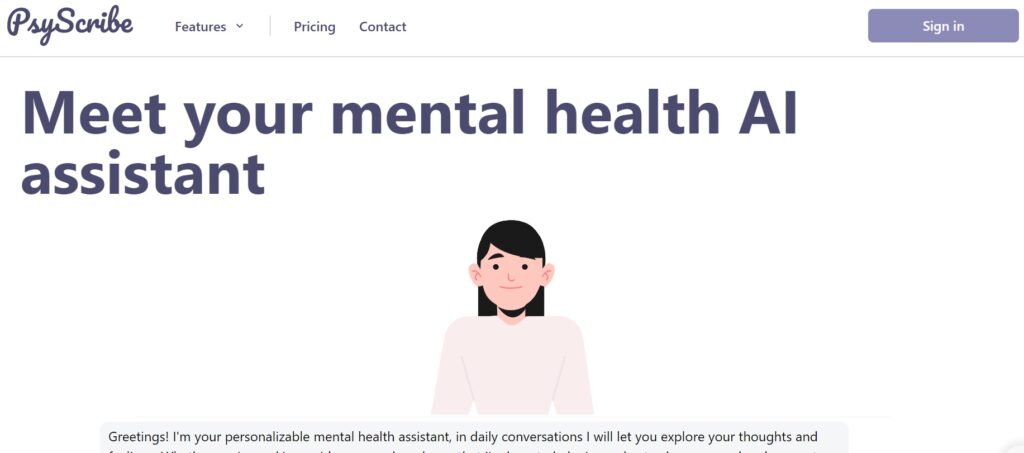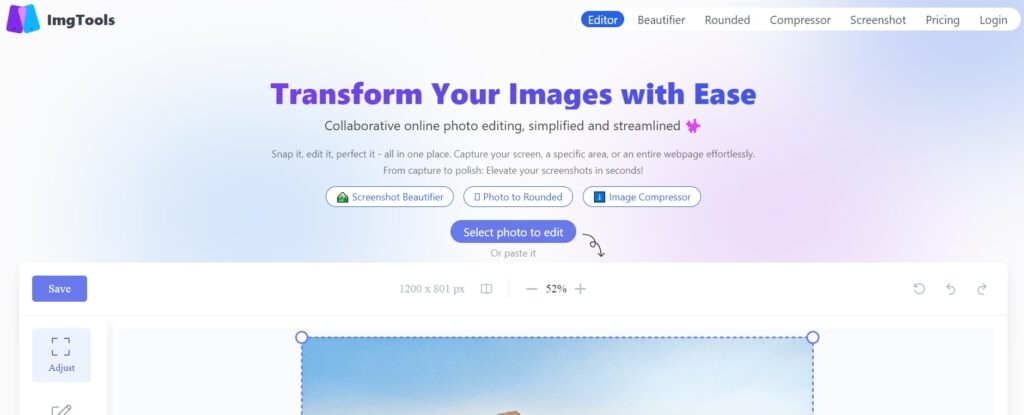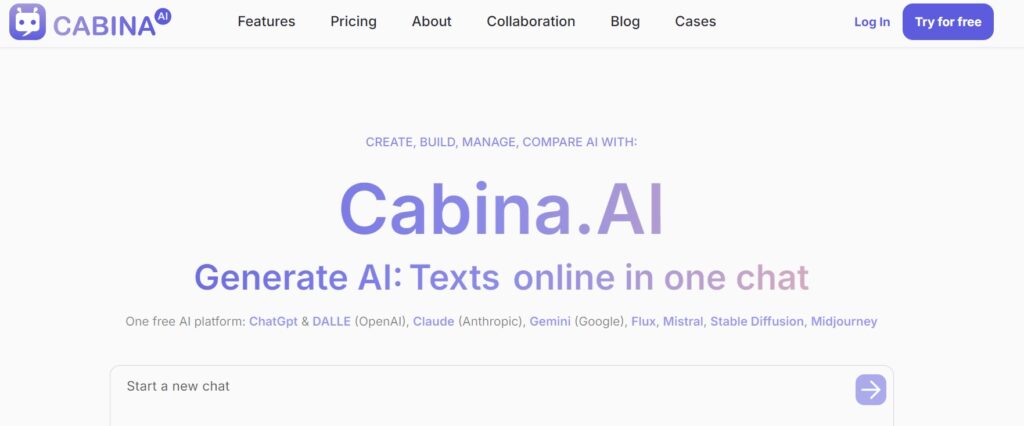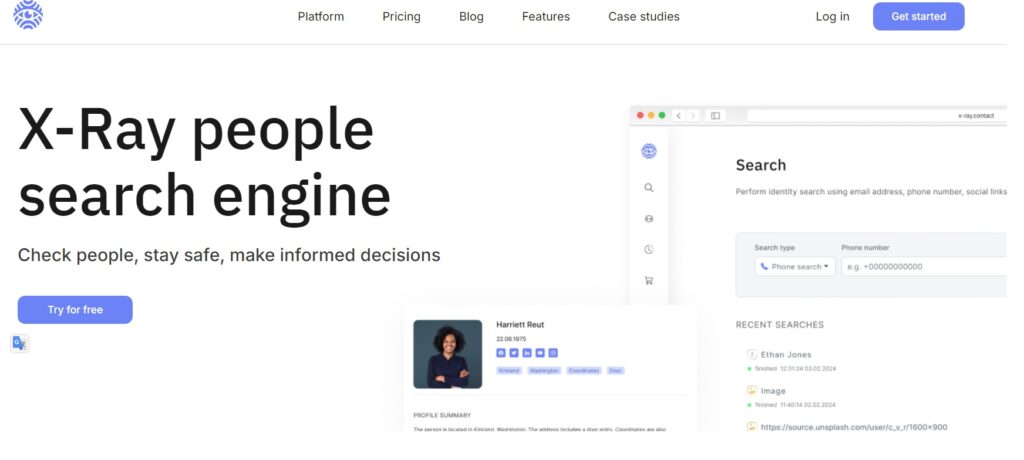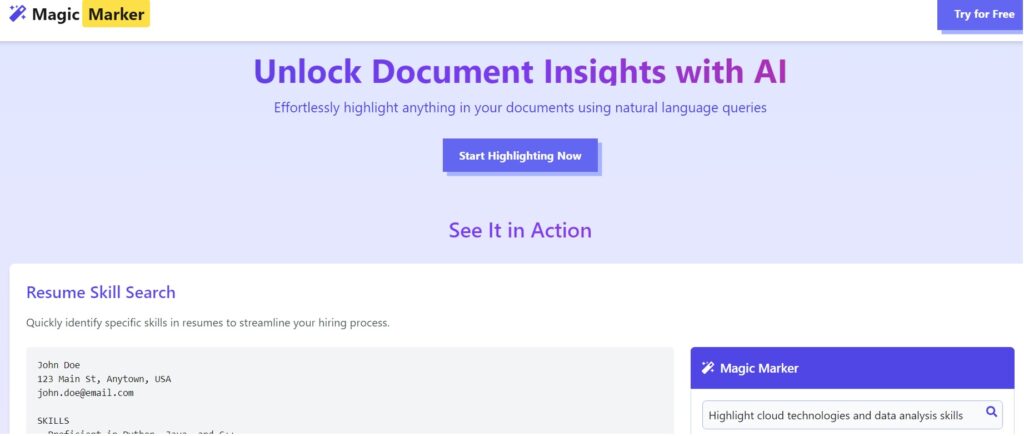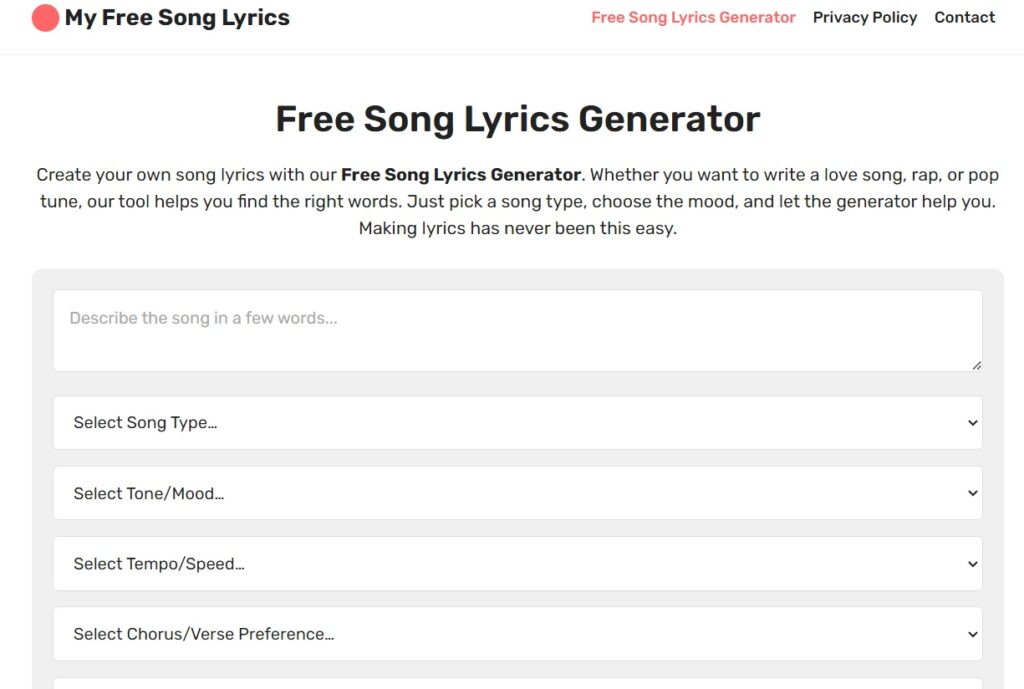What is Renderfire AI?
Renderfire is a generative AI video tool that transforms text into engaging faceless videos, automatically publishing them to platforms like YouTube and TikTok on a set schedule.Users can create, manage, and edit video series, allowing for complete control over content creation.
The tool is designed for efficiency, with an average rendering time of four minutes per video, and it supports 1080p and 4K UHD resolutions. Renderfire allows users to preview and edit videos before posting, ensuring quality and relevance.
It supports multilingual content creation and enables users to post the same video across multiple platforms, optimizing reach and engagement. With Renderfire, creators can effortlessly produce unique, professional-quality videos to expand their online presence and grow their audience.
Renderfire AI key features & benefits
Renderfire AI offers a variety of features and benefits that make it a top choice for various users. These are some of the key features:
- Generative AI transforms text into faceless videos.
- Automatic publishing to YouTube and TikTok.
- Video series creation and management.
- Quick rendering time of approximately four minutes.
- Supports 1080p and 4K UHD resolutions.
- Preview and editing capabilities before posting.
- Multilingual content support.
- Ability to post the same video across multiple platforms.
Renderfire AI use cases and applications
- Create and publish faceless promotional videos on YouTube and TikTok automatically..
- Manage and edit video series for consistent social media engagement..
- Produce multilingual videos to expand global audience reach and engagement..
Who uses Renderfire AI?
Renderfire AI is used by and benefiting different user groups including but not limited to some of the following users:
- Content creators
- Social media managers
- Digital marketers
- Video editors
- Small business owners
Renderfire AI Pricing
Renderfire AI offers a Freemium pricing model. You can use the tool for free with some restrictions and limitations and upgrade to a paid plan when you are ready.
Renderfire AI pricing packages
- Free plan : $0/mo
- Hobby plan : $29/mo
- Pro plan : $59/mo
- Premium plan : $99/mo
Renderfire AI Frequently Asked Questions
Series & Videos
1. What is a series?
A series is a themed collection of videos. For instance, a ‘Scary Stories’ series might feature a new spooky video released weekly or daily, depending on your subscription plan.
2. What social media platforms do you support posting to?
Currently, we support posting to TikTok and YouTube, with plans to expand to more platforms. Let us know if there’s a particular platform you’d like us to add.
3. Are the videos unique?
Yes, each video is uniquely created by generative AI for every series, ensuring no two videos are the same.
4. Can I edit the videos?
Yes, you can edit your video’s voiceover, title, background music, and visual and sound effects before it is scheduled to be posted.
5. How do custom prompts work?
When you enter a custom prompt such as ‘Explain the principles of renewable energy’, each video in your series will tackle the topic from unique angles, ensuring fresh content without duplicating previous videos.
Billing
1. Is there a free trial?
Yes, register to create your first video series for free. No credit card required.
2. Can I cancel at anytime?
Absolutely. You can easily cancel your subscription at any time with just a click from the dashboard’s billing page.
3. How does the membership work?
Our paid memberships offer additional benefits such as no watermarks, increased posting frequency, better quality, and more customization credits, enhancing your experience beyond the free plan.
4. Can I get a refund?
Unfortunately, we are unable to offer refunds due to the high costs associated with AI video creation and photo generation, as well as our upstream providers’ policies against refunding GPU processing time. This policy is necessary to prevent financial losses for our service. By signing up, you agree to waive your right to a refund, but you can cancel your subscription at any time, which will take effect at the end of your billing period.
5. Can I upgrade or downgrade my subscription?
Yes, you can change your subscription plan at any time. Simply visit the billing tab and choose your desired upgrade or downgrade option.