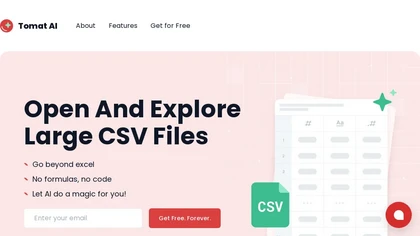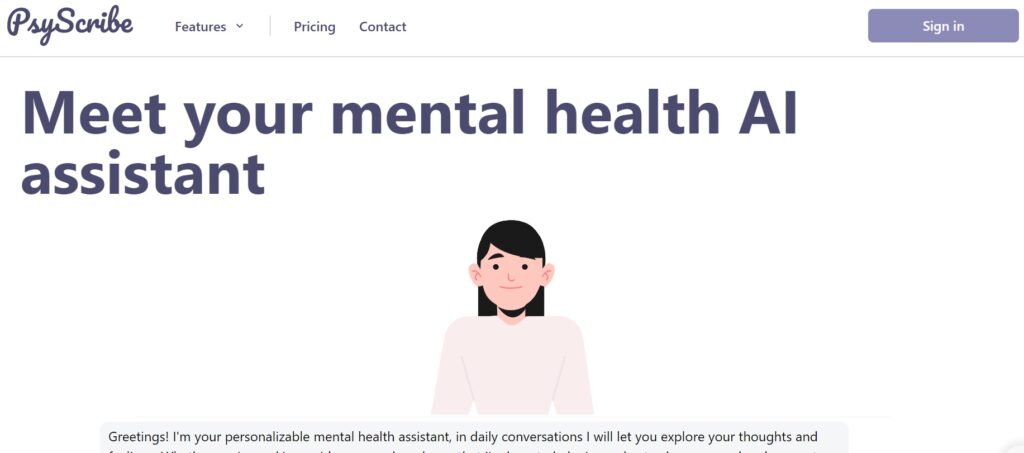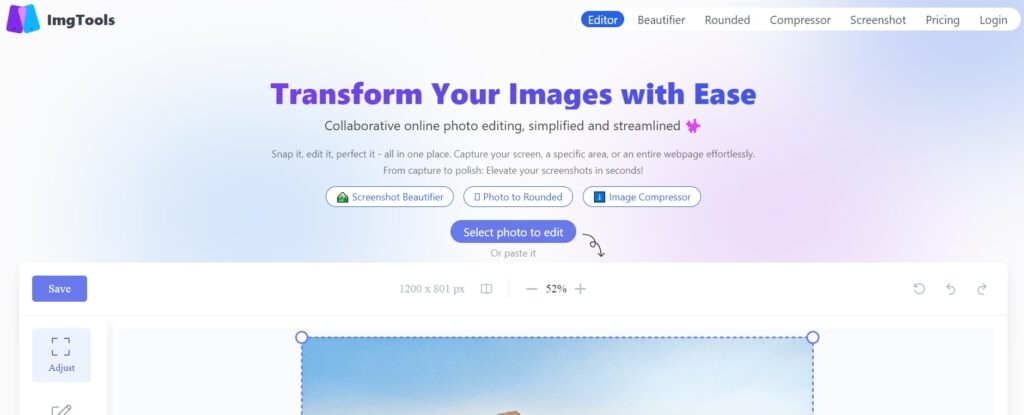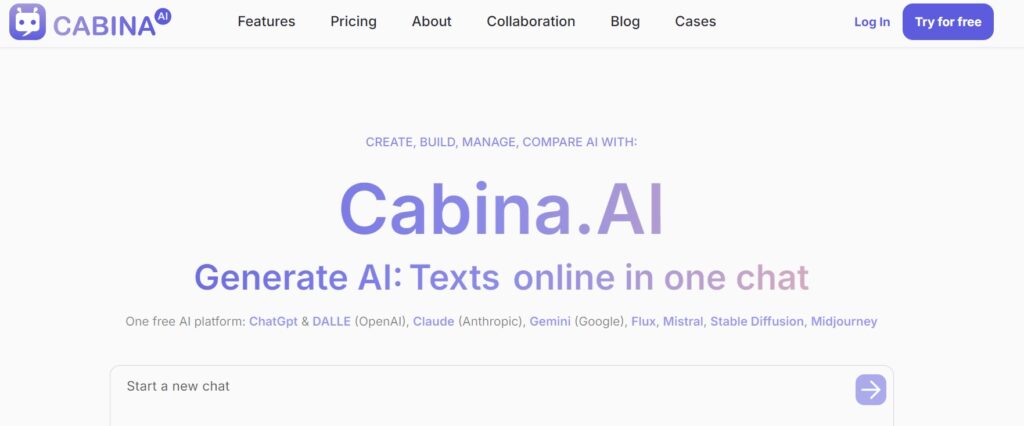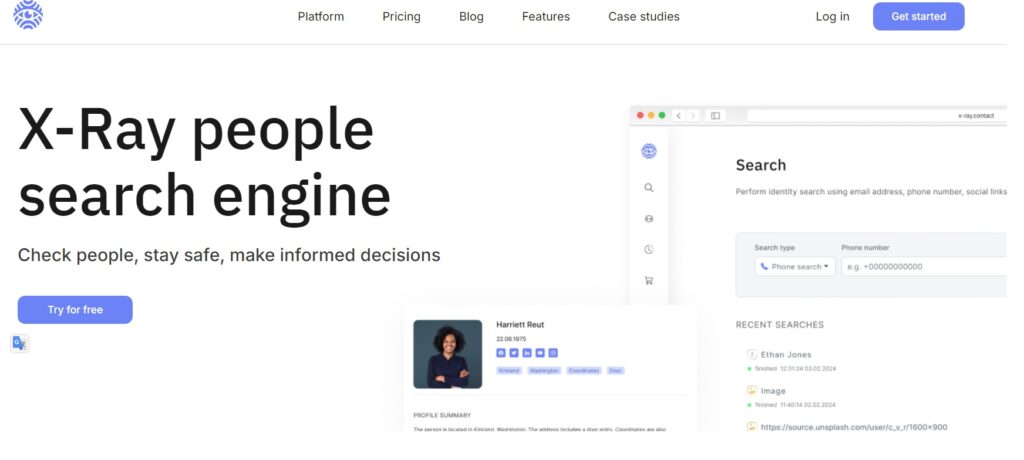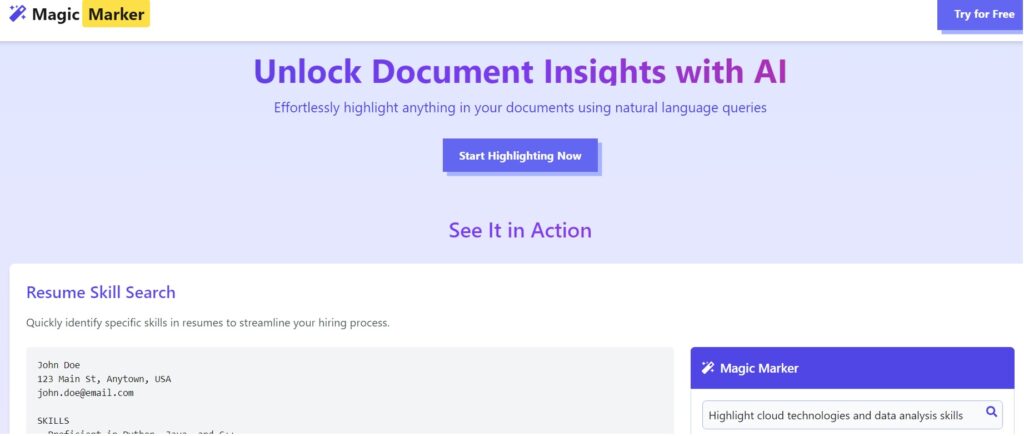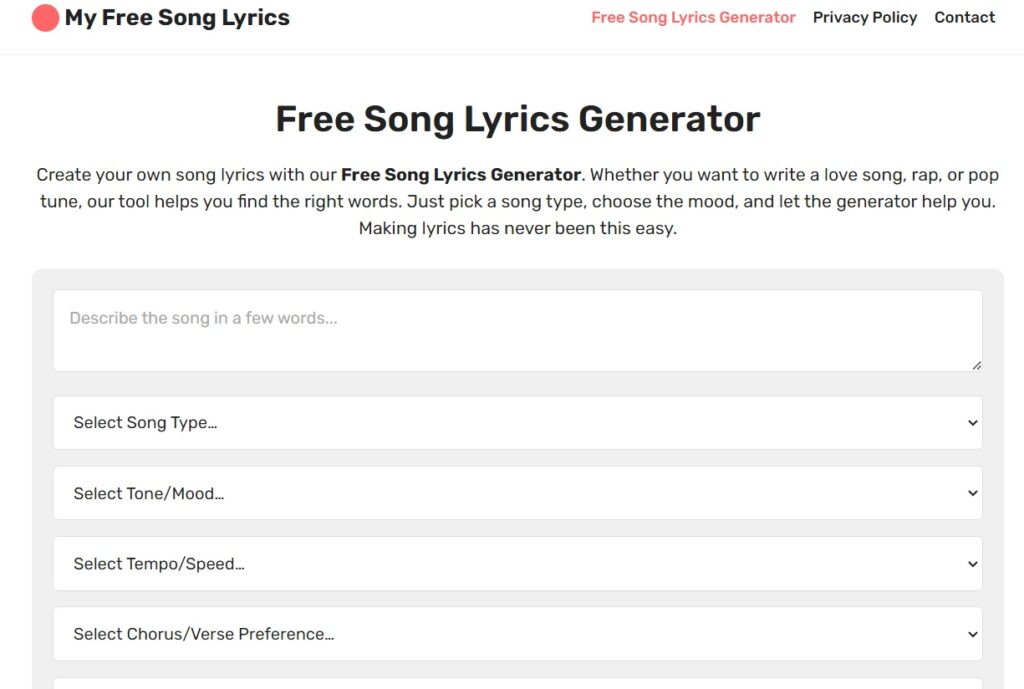Tomat.AI: Simplifying CSV File Analysis with AI
Introduction
Tomat.ai is an AI-powered tool designed to simplify the exploration and analysis of large CSV files for data scientists. With this tool, you can easily open and explore massive CSV files in just a few clicks, without any complex coding or cloud uploads. The user-friendly and intuitive interface makes it easy to filter, sort, and group data, creating a seamless experience for data professionals.
Key Features
One of the key features of Tomat.ai is the ability to merge multiple CSV files into one, eliminating the hassle of messy data stacks. You can also add columns from one table to another without the need for complicated formulas. Moreover, the tool works entirely on your local machine, ensuring that your data is safe and secure.
Compatibility
Tomat.ai is compatible with Windows, MacOS, and Linux, and supports other file formats such as Excel files, PostgreSQL, and Snowflake connectors. The tool is continuously expanding its capabilities to support more file formats in the future.
Easy to Use
Getting started with Tomat.ai is easy – all you need is a basic understanding of Excel, and no special technical knowledge is required. Simply download and install Tomat.ai, load your CSV or Excel file, and use the built-in AI features to enrich, translate, analyze, and clean up your data.
Real Use Case
In real use cases, Tomat.ai can help data scientists save valuable time and effort by simplifying the analysis of large CSV files. For instance, it can help in analyzing financial data, sales data, customer data, and more. By using Tomat.ai, data scientists can easily explore and analyze massive datasets, uncover hidden insights, and make data-driven decisions.
Conclusion
Tomat.ai offers a free community version that is available forever, allowing you to explore and analyze your data without any limitations. With its AI-powered features and intuitive interface, Tomat.ai is a must-have tool for data professionals looking to simplify their CSV file analysis process.