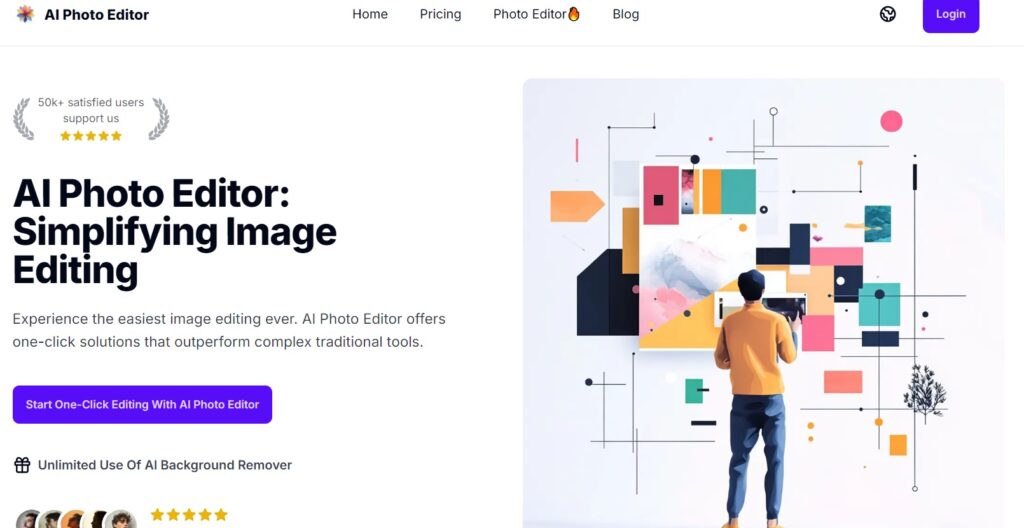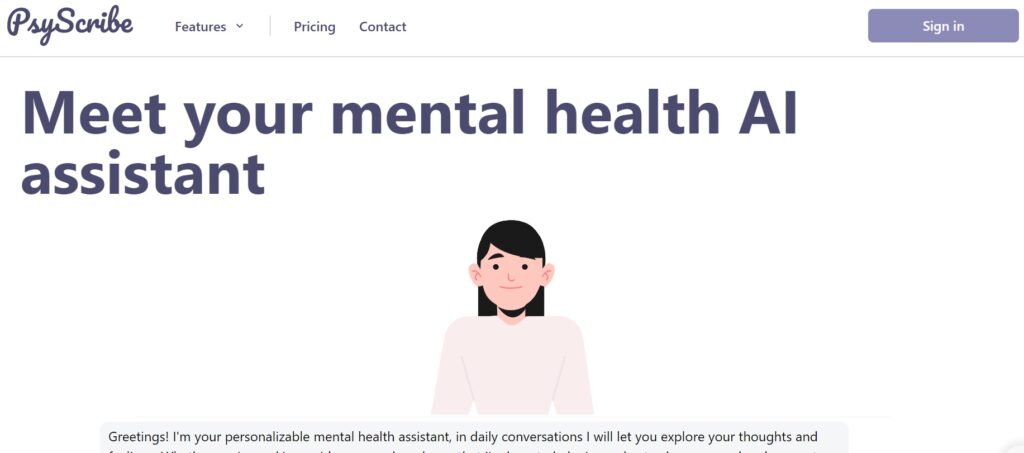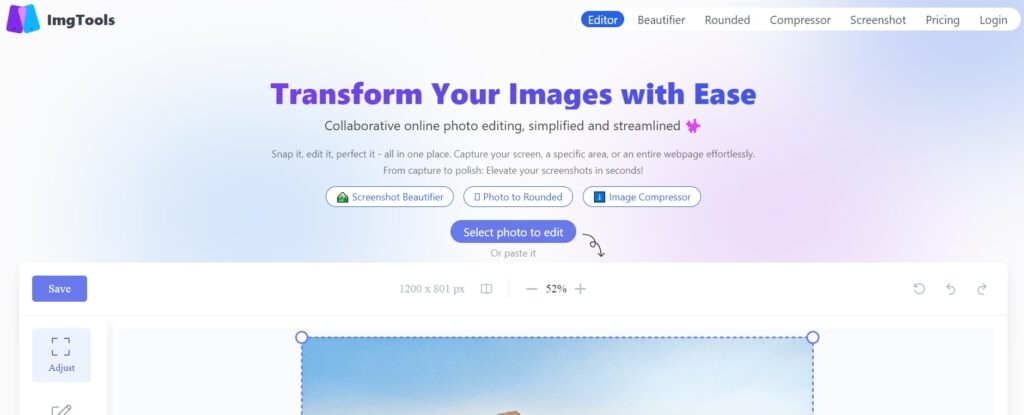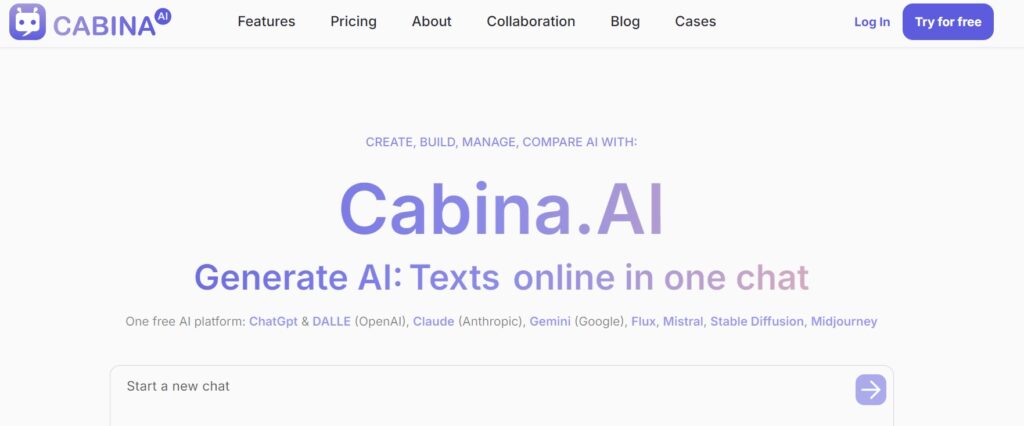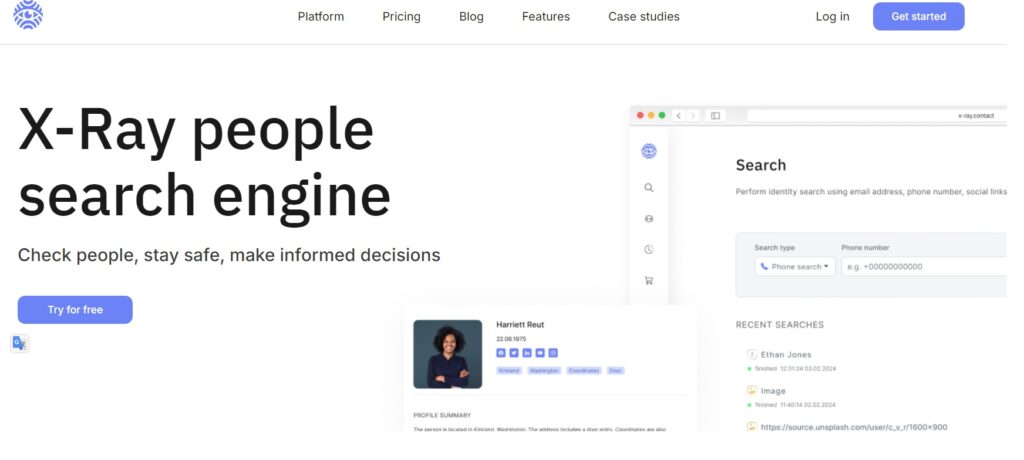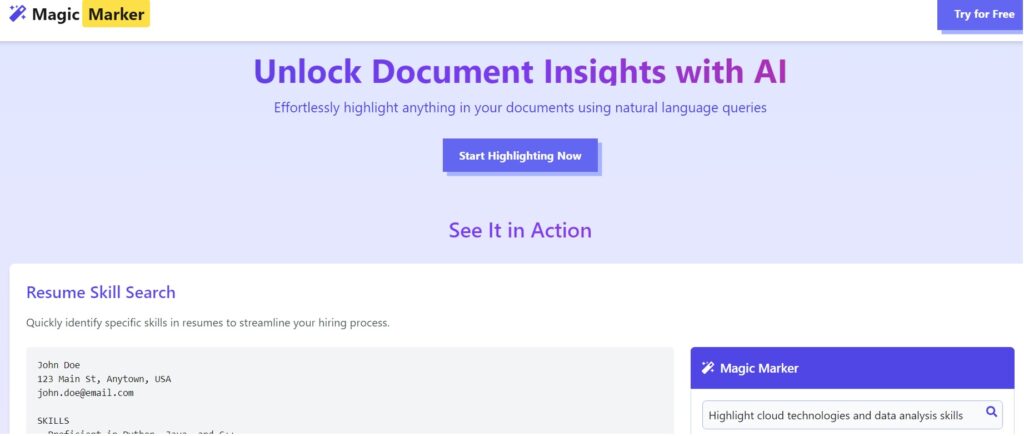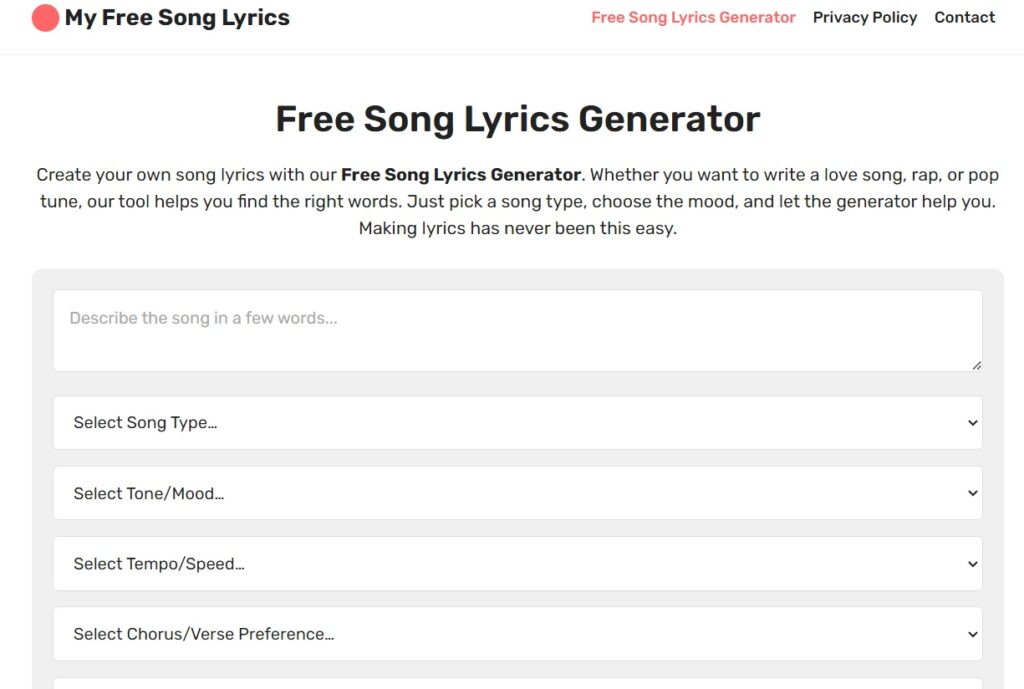What is AI Photo Editor?
AI Photo Editor streamlines the image editing process with one-click AI solutions that surpass sophisticated traditional editing tools.This program simplifies the editing procedure for users by including features such as one-click background removal, magic eraser, and photo enhancer.
The sophisticated AI engine automatically makes ideal enhancements to photographs, resulting in professional-quality edits in seconds.Whether you’re a beginner or a master, AI Photo Editor’s simple interface and immediate results make it a must-have tool for short changes or beginning points in customized workflows.
Regular upgrades include new one-click capabilities that ensure a flawless editing experience.AI Photo Editor is now web-based but will soon be available on mobile devices, allowing for easy editing on the go.
Why AI Photo Editor Simplifies Your Workflow
- One-Click Editing: Transform your images with a single click, no complex tools or menus.
- Instant Results: AI processing delivers professional-quality edits in seconds.
- Smart AI Technology: Our AI understands your image, applying the perfect enhancements automatically.
AI Photo Editor key features
AI Photo Editor has a number of features and benefits that make it an excellent choice for a variety of users. Here are some of the main features:
- One-click backdrop removal.
- Magical eraser.
- Photo enhancer.
- Use smart AI technology to automatically enhance images.
- Regular upgrades include new one-click functionality.
AI Photo Editor Applications
- Remove backdrops from product photographs for e-commerce listings with a single click, saving time and effort over manual selection methods.
- Enhance portrait images fast with AI-powered features such as skin smoothing and blemish elimination, resulting in professional-looking profile shots for social media.
- Streamline the editing process for marketing materials by using the magic eraser tool to eliminate undesired components from photographs and improve visual appeal in seconds.
AI Photo Editor is used by who?
AI Photo Editor is used by and benefits the following user groups:
- Graphic designers
- Photographers
- Content creators
- Social media users
- E-commerce managers
AI Photo Editor pricing
1. Free plan plan : $0
- Basic one-click tools
- Limited AI enhancements
- 5 credits
- Unlimited Use Of AI Background Remover
- AI Magic Eraser(2 credits)
- Community support
2. Starter plan plan : $5/mo
- All Free Plan features
- Unlimited one-click edits
- 100 credits
- AI Magic Eraser(2 credits)
- AI Photo Enhancer (2 credits)
- Email support
3. Pro plan plan : $9/mo
- All Starter Plan features
- Unlimited one-click edits
- 300 credits
- Unlimited AI Magic Eraser
- AI Photo Enhancer(2 credits)
- Priority support
4. Enterprise plan plan : $100/year
- All Pro Plan features
- Unlimited one-click edits
- 5000 credits
- Unlimited AI Magic Eraser
- AI Photo Enhancer(2 credits)
- Priority support
FAQ AI Photo Editor
1. How is AI Photo Editor simpler than traditional editing software?
AI Photo Editor offers one-click solutions for tasks that typically require multiple steps in traditional software. Our AI automatically understands and enhances your image, eliminating the need for manual adjustments and complex tools.
2. Can I achieve professional results with one-click editing?
Absolutely! Our advanced AI is trained on millions of professional edits, allowing it to apply high-quality enhancements with just one click. You get professional-grade results without the complexity.
3. Is AI Photo Editor suitable for beginners?
AI Photo Editor is perfect for beginners! Our one-click interface means you don’t need any prior editing experience. Just upload your image and let the AI work its magic.
4. How does AI Photo Editor simplify the editing process compared to other AI editors?
While other AI editors still require some manual input, AI Photo Editor focuses on true one-click solutions. Our AI is more advanced, requiring less user intervention to achieve great results.
5. Can I use AI Photo Editor for quick edits in professional workflows?
Yes! Many professionals use AI Photo Editor to speed up their workflow. Our one-click solutions are perfect for quick edits or as a starting point for further customization.
6. How often do you add new one-click features?
We regularly update AI Photo Editor with new one-click features and improvements. We aim to add new easy-to-use tools monthly, with major updates quarterly.
7. Is there a mobile app for on-the-go one-click editing?
Currently, AI Photo Editor is web-based, optimized for all devices including mobile browsers. We’re developing dedicated mobile apps to bring one-click editing to your pocket soon.
8. How can I get help if I need it?
While AI Photo Editor is designed to be incredibly easy to use, we’re here if you need help. Contact our support team at [email protected]. Pro and Enterprise users enjoy priority support.
Learn more & support
- AI Photo Editor Website (Login/Sign up): https://www.aiphotoeditor.ai/
- AI Photo Editor Support: [email protected]