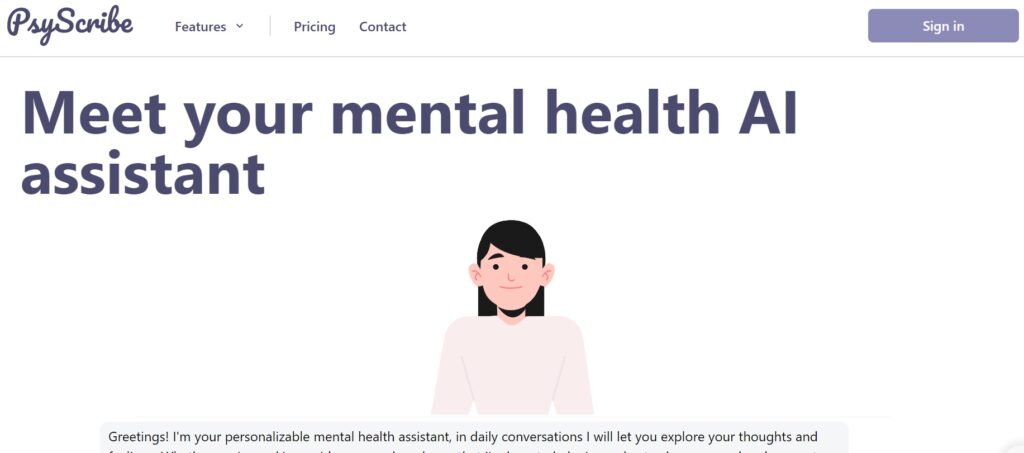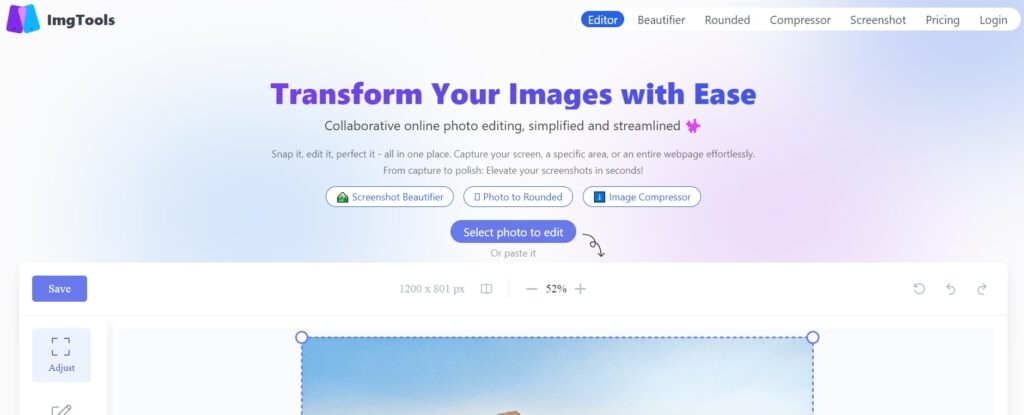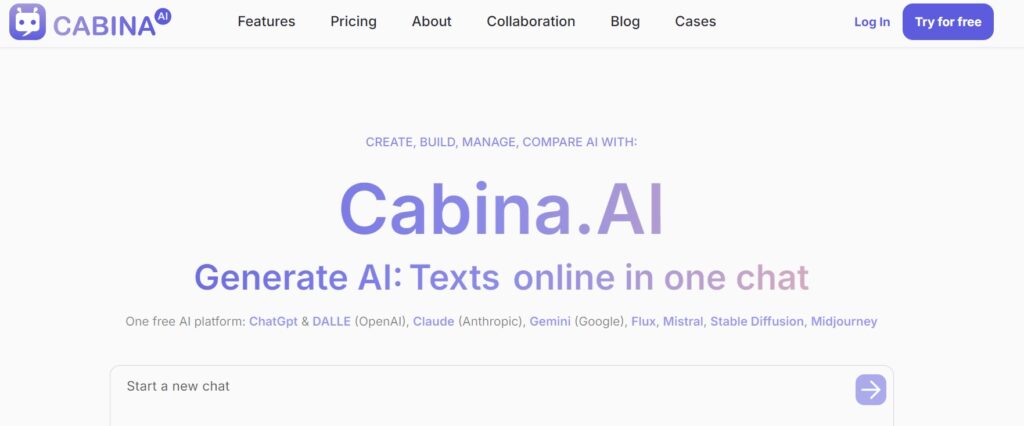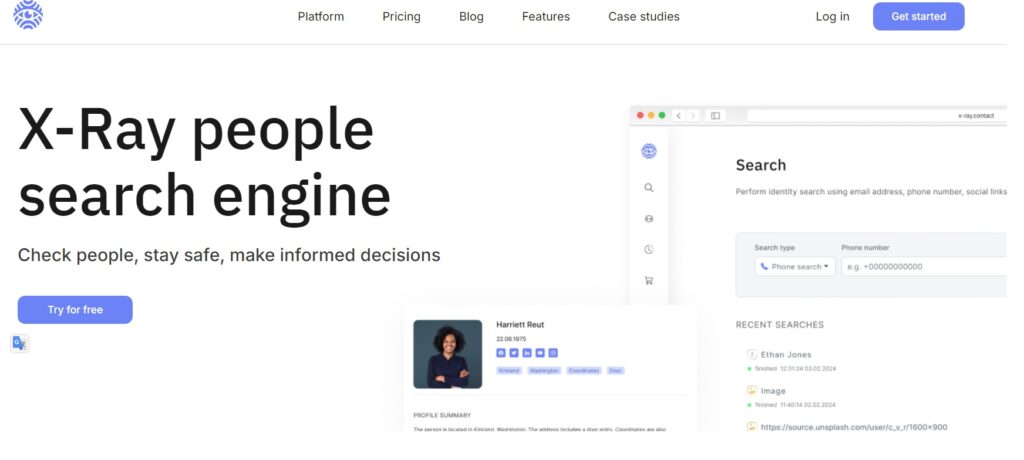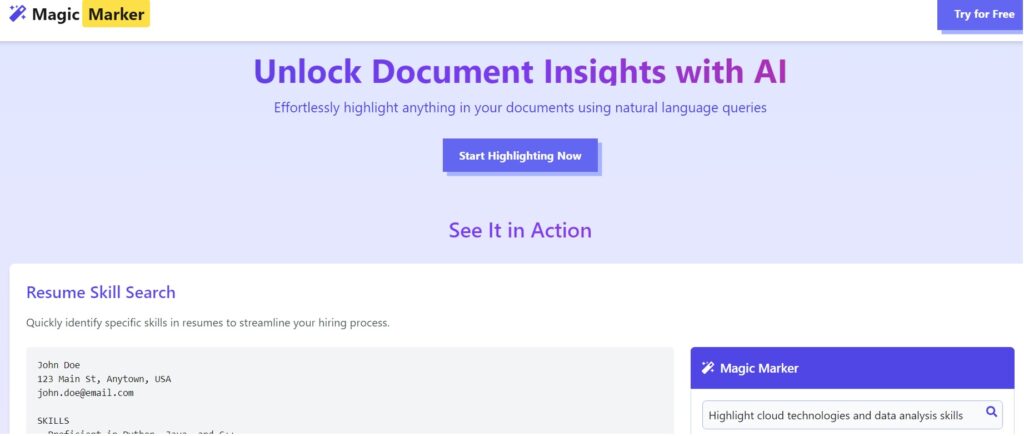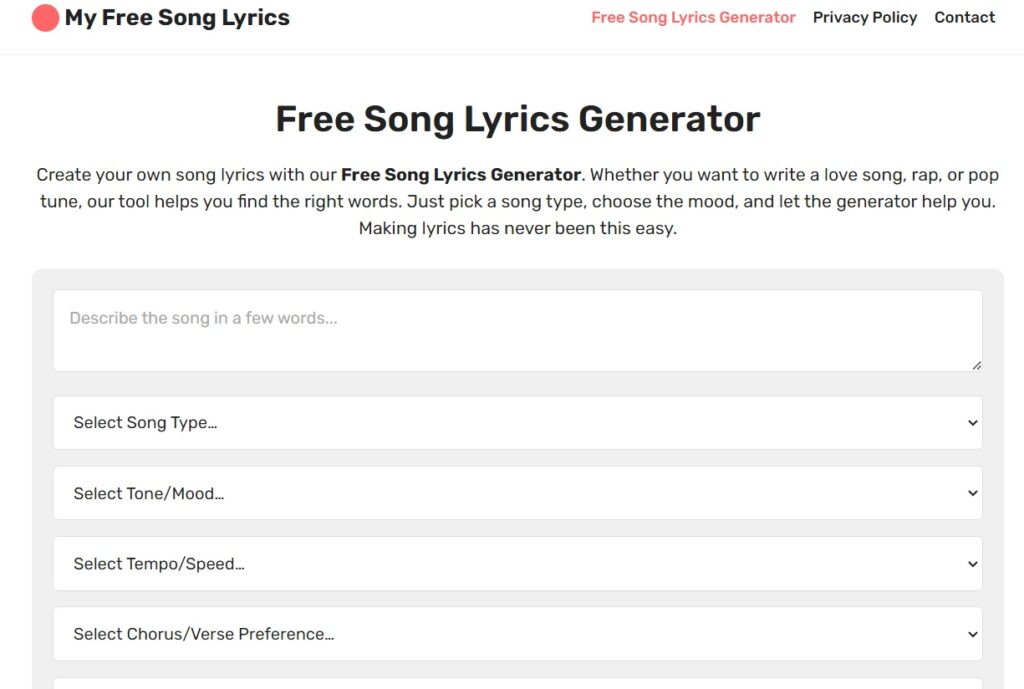What is Text2Color for Canva?
Text2Color for Canva is a Chrome extension that utilizes advanced AI technology to transform text descriptions into vibrant colors within Canva’s interface, enhancing design workflows.
How to use Text2Color for Canva?
To use Text2Color for Canva, install the Chrome extension, enter your API key, and start describing colors in Canva’s color picker to see the magic unfold.
Text2Color for Canva’s key features & benefits
- AI Color Magic: Transform words into stunning colors with advanced AI technology.
- Lightning Fast: Generate perfect colors in seconds, streamlining your workflow.
- Seamless Integration: Works flawlessly within Canva’s interface for a smooth experience.
Text2Color for Canva’s Use Cases
- Quickly generate vibrant colors for design projects
- Enhance design workflows with AI-powered color selection
Frequently Asked Questions from Text2Color for Canva
1. How does Text2Color for Canva work?
Text2Color for Canva uses advanced AI technology to analyze text descriptions and generate corresponding vibrant colors, seamlessly integrated into Canva’s interface for a smooth user experience.
2. Is Text2Color for Canva compatible with all versions of Canva?
Text2Color for Canva is designed to work flawlessly within Canva’s interface, ensuring compatibility with all versions of Canva for a seamless color selection experience.